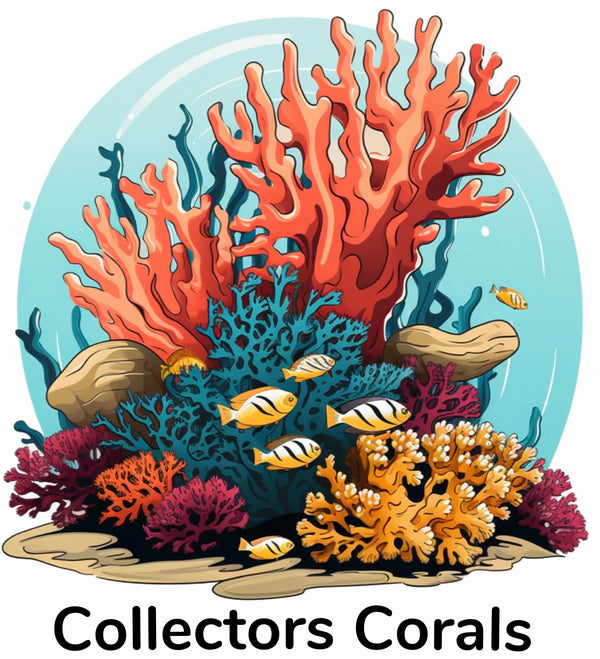Aquawiz Trouble Shooting
Large Difference Between Device Readings and Manual Test Results — Possible Causes and Troubleshooting
1. First-Time Installation Situation Explanation • After the first installation, before performing the initial calibration, the displayed values are simulated readings because the device has not yet established a reference value. Solution • Perform the first calibration the day after installation. • After that, the readings will reflect actual measurements.
2. After Regular Use (Initial Calibration Completed) 1. Insufficient Calibration Frequency Cause • It is recommended to calibrate at least once per month. If more than a month passes without calibration, the error may gradually accumulate. Fix 1. Perform a new calibration immediately. 2. For the next two weeks, calibrate once per week. 3. Afterward, resume monthly calibration.
2. Abnormal Water Level or Bubbles in Stage A6 (Most Common Cause) Inspection Method • During the A6 stage, observe the test tubes to ensure: • Both left and right water levels are at the marked line. • Bubbles are consistent and sufficient. Common Issue • After 5–7 months of use, the air pump may become clogged with salt deposits, causing smaller or no bubbles. Experience Tip • If readings fluctuate by more than 2 dKH, it’s usually due to insufficient bubbles. Solution • Adjust the A6 water level. • Clean the air pump (recommended every 6 months; cleaning instructions available in other guides).
3. Calcium Carbonate Precipitation Cause • When water chemistry becomes unstable, calcium carbonate may form deposits inside the test tubes or water chamber, affecting measurement accuracy. How to Identify • Check if the tubes or water chamber have white sediment or if the water appears cloudy. Solution • Clean the test tubes and water chamber with citric acid solution (refer to other guides for detailed instructions).
4. Bucket Test — Check If the Device Is Working Properly When to Use • If the above methods don’t solve the issue, or to quickly verify the device’s condition. Test Procedure 1. Prepare a container with about 1 liter of aquarium seawater. 2. Place the KHA’s inlet tube into the container. 3. Let the machine run and test for 1 full day (no calibration needed). 4. Check the data fluctuation the next day. Interpretation • Stable readings → Device is functioning normally. • Large fluctuations → Usually related to A6 bubbles or water temperature. • Readings continuously increasing → Usually due to calcium carbonate buildup.